How to Request AAA Roadside Service Online or With the AAA AutoClub App
Contacting AAA for emergency roadside service just got easier and faster through AAA Washington’s online and mobile platforms.
A Faster Way to Request AAA Service
Did you know drivers requesting emergency roadside assistance through our website or app can track the location of the AAA Washington technician who is coming to help?
The latest updates to requesting services through the AAA website and mobile Auto Club App make it easier for members to quickly get help 24 hours a day, including battery jumps and replacements, emergency fuel delivery, tire changes, lockout services, tows and more.
If these options aren’t for you, members always can call for roadside assistance at (800) AAA-HELP (800-222-4357) or text “help” to (800) 222-1134.
But when you request roadside assistance online or using the AAA app, your location is determined by GPS or your internet connection. You also will be able to receive real-time updates, track the incoming help on a map, and avoid hold times during peak service periods such as snowstorms.
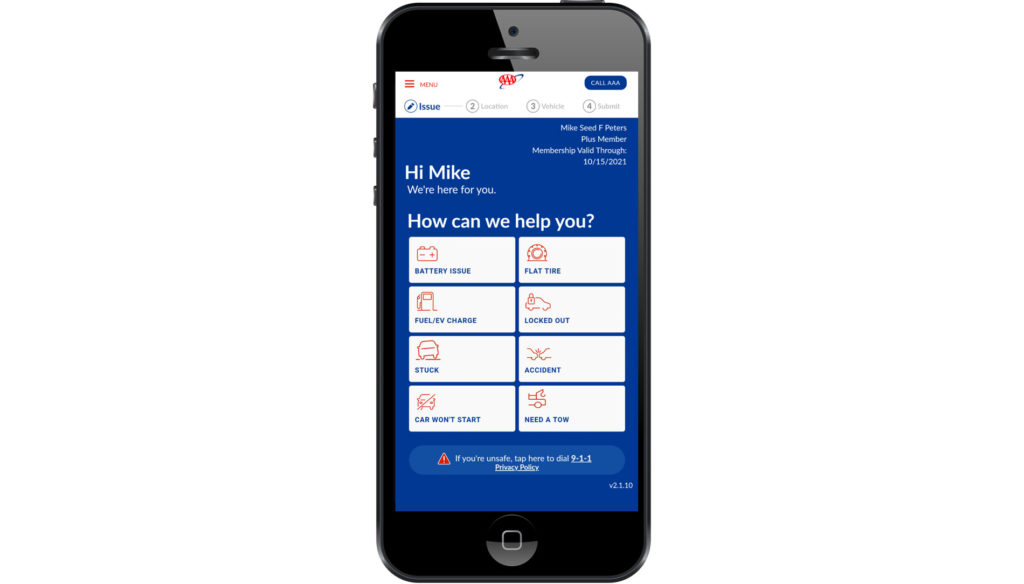
You don’t need your membership number to request emergency services digitally, but you will need to enter your name exactly as it appears on your membership card (James instead of Jim, for example). Be prepared to show identification when help arrives. Double-check your location in case your device doesn’t get it quite right; Entering nearby landmarks when prompted can help your technician find you even faster.
Requesting AAA Service with Amazon Alexa and Google Assistant
If you have Amazon Alexa or Google Home on your mobile devices or home digital assistants, you can link them to your AAA account and start a request by asking Alexa to “Open AAA Road Service” or telling Google Assistant to “Talk to AAA Road Service.”
To set it up with Amazon Alexa, use the Alexa companion app to add the AAA Road Service skill and link to your membership account. Then launch the skill by saying, “Alexa, open AAA Road Service.”
To set up your Google Home/Assistant, say, “Hey Google, talk to AAA Road Service” and you’ll be asked to link your membership account when you use it for the first time.


