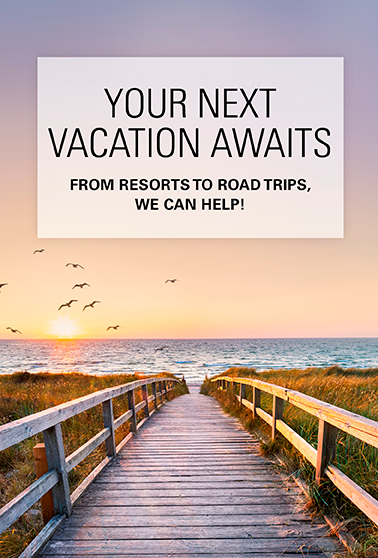Learn How to Sort, Save and Share Your Travel Pictures
If you’ve entered the “what big projects can I tackle now?” phase of being at home, you may be ready to tackle all of those travel photos on your phone, computer or camera.
Good news: Completing the task can help you pass the time, and doing so will not only make you feel accomplished, it will give you an excuse to revisit faraway adventures while grounded.
“Organizing photos involves more than the usual amount of distraction, as each item can be a trip down memory lane,” says organization expert Rebecca Ross of The Composed Domain. “It also requires a handful of skills that translate to all organizing projects.”
So, don’t be too intimidated to dig in.
Saving
Unlike those shoeboxes of jumbled paper photos from decades of family trips in your closet, digital images from your recent trips are most likely clustered on your phone or on your camera’s memory card.
To get started moving and managing these images, Molly Bullard, founder of Seattle Photo Organizing, suggests creating a clearly marked “Travel Photos” master folder on your computer and choosing a sub-labeling system to use consistently in the future.
“The computer will sort folders alphabetically and numerically,” says Bullard. “So it makes sense to create folders by trip, labeled with the year first. ‘2020 Antarctica and Chile,’ for example.”
Where to start? Try tackling one trip at a time. For example, Ross moves each cluster of trip photos to a labeled album on her smartphone, reviews them to delete bad, blurry or duplicate shots, and then moves the album into a folder on her computer.
You can do pretty much the same with images on your camera, but both Bullard and Ross — and the Library of Congress — say it’s important to make sure all the images on your computer are being backed up on a separate hard drive and synced to a free or paid online cloud program such as Dropbox, Microsoft One Drive, or Google Drive.
Sharing
With trip images in folders, you can go back and cull further, add labels with more information about the image (“Betsy, age 4, first time on skis”) and share your photos with friends and family.
Many of the cloud-storage services make it easy to send a shared image or folder via an emailed link. But “another way to share your photography is to create an Instagram [or Twitter or Pinterest] account solely for your travel images,” says professional photo editor and photographer Connie Ricca. “You’ll inspire your friends and create a lasting diary of your adventures.”
Printing photos individually, for framing or for an album, is also an option.
“For album printing services, generally the more you pay, the more customizable options are available,” says Ricca. “Costco has some good-value choices. Shutterfly books cost a bit more in general but offer increased customization. And while Mixbook Photo Co. is the priciest of the three, it offers a multitude of well-designed photo book choices in various shapes and sizes, including 59 travel-themed templates.”
Other photo printing services to explore include Amazon Photo Prints, Blurb, Target Photo and Mpix. Keep in mind that many offer discounts for first-time users.
Printed Photos
Now, what about those shoeboxes full of printed photos? To tackle these, experts say to clear a large table, gather all the photo albums and boxes of photos you can find in your home and start leafing through them with a good supply of sticky-notes at the ready.
With photos of birthdays, reunions, proms, picnics and other family events in the mix, it may be difficult to stay focused on finding the bundles from past family trips, so give yourself permission to take some detours.
As with the digital organizing, try to line up the travel bundles by date and location and discard any bad and blurry images.
How to store them is the next question. “If you know in your heart you will never get around to pasting up books or inserting them into those wretched little plastic dividers, I recommend using shoebox-size boxes and just storing them in their newly categorized splendor,” says Ross.
If you are more inspired, you can use a home scanner to start digitizing your photos, keeping in mind the folder system you created on your computer.
Or you can let a commercial service, such as ScanMyPhotos or Legacybox, digitize them for you. Knowing that many people are home now going through old photos, many of these services are offering discounts as well, so be sure to shop around.
– Written by Harriet Baskas